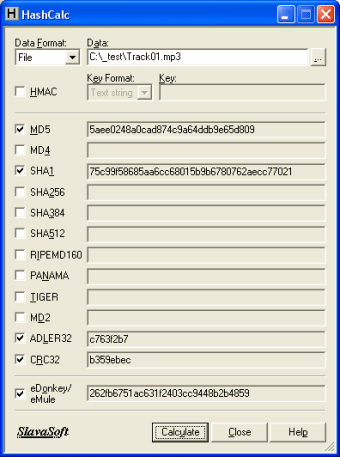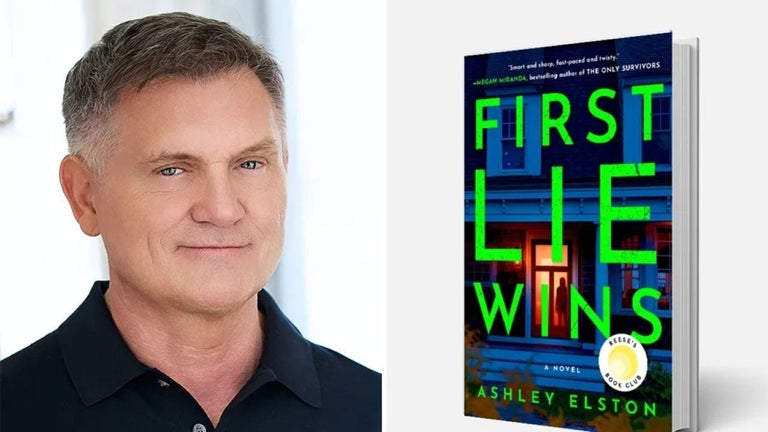A Reliable Solution for Hash Calculation
HashCalc, developed by SlavaSoft, is a free and reliable Windows utility for generating hashes, checksums, and HMAC values. It’s a useful tool for verifying file integrity and ensuring data accuracy after downloads or transfers. Supporting algorithms such as MD2, MD5, SHA-1, SHA-256, and CRC32, it suits both casual users and professionals who need dependable validation results.
Top Recommended Alternative
Streamlined Calculation for Various Needs
The program operates in two main modes—Hash/Checksum and HMAC—making it adaptable for diverse applications. Users can input data as files, text strings, or hexadecimal strings, providing flexibility for different verification needs. Whether checking a single file or confirming large data sets, HashCalc executes calculations efficiently without requiring an internet connection.
Intuitive Design Without the Complexity
Although its interface looks dated, HashCalc remains intuitive and lightweight. Users simply select a file, choose preferred algorithms, and let the program compute the result. Smaller files process almost instantly, while larger ones depend on system performance. While it lacks batch automation or a modern interface, its simplicity ensures reliable operation for everyday checksum tasks.
Offline Verification for Secure Use
HashCalc’s offline capability is valuable for maintaining privacy and preventing tampered downloads. It supports most file types—documents, archives, and media files alike—by hashing raw data without altering content. Although development updates are infrequent, it continues to serve as a dependable solution for personal or professional file verification.
Practical and Effective Tool for Everyday Users
Overall, HashCalc delivers solid performance for users seeking a straightforward way to confirm file authenticity. It’s ideal for those who prioritize accuracy and simplicity over aesthetics or advanced features. Despite its dated design, the wide algorithm support and offline reliability make it a trusted choice for quick, accurate hash calculations.